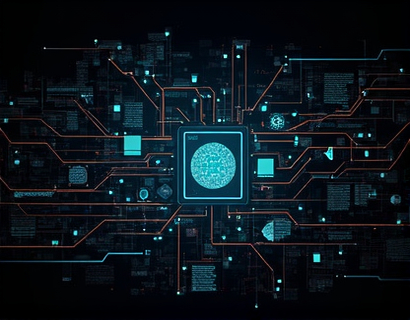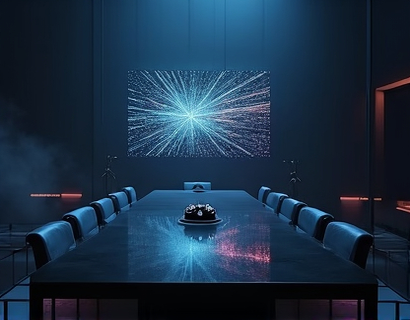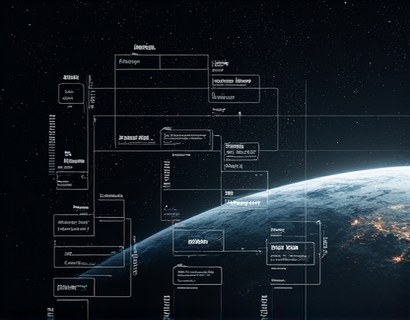Optimizing File Distribution with Personalized Subdomain Links for Seamless Large File Sharing
In the digital age, the ability to share large files efficiently and securely is crucial for both individuals and teams. Traditional methods of file sharing often lead to cumbersome processes, security risks, and inefficiencies. This article delves into the benefits of using a specialized platform that offers personalized subdomain links for seamless large file sharing, enhancing collaboration and streamlining file distribution.
The challenge of sharing large files, such as documents, images, videos, and software, is well-known. These files can range from a few megabytes to several gigabytes, making standard email attachments or cloud storage links inadequate. The solution lies in a system that provides unique subdomain links for each file, ensuring a smooth and secure sharing experience.
Understanding Personalized Subdomain Links
Personalized subdomain links are a unique approach to file sharing that offers several advantages. When a user uploads a file to the platform, the system generates a custom subdomain URL that can be shared with others. For example, uploading a file named document.zip would create a link like document.abc123.abcdomain.com, where abc123 is a unique identifier.
This method ensures that each file has a dedicated URL, reducing the risk of link sharing conflicts and enhancing security. Unlike generic share links that can be guessed or misused, personalized subdomain links are more difficult to intercept or misuse, providing an additional layer of protection for sensitive files.
Benefits of Personalized Subdomain Links
The use of personalized subdomain links offers multiple benefits that make file sharing more efficient and secure.
- Enhanced Security: Unique subdomain links minimize the risk of unauthorized access. Since each link is unique, even if one link is compromised, others remain secure.
- Improved Tracking:
- Simplified Sharing:
- Brand Control:
The platform can track access and usage of shared files through these unique links. This feature is invaluable for teams managing multiple file distributions, allowing them to monitor who accesses what and when.
Generating and sharing a personalized link is straightforward. Users simply upload their file, and the platform provides a ready-to-share URL. This eliminates the need for complex sharing processes or third-party tools.
For businesses, using a branded subdomain can enhance professionalism and control over the sharing experience. This can be particularly useful for companies that need to maintain a consistent brand image in their file-sharing practices.
How It Works
The process of sharing large files through personalized subdomain links is simple and user-friendly.
- Upload File: Users log in to the platform and select the file they wish to share. Supported formats typically include ZIP, PDF, DOCX, and image files.
- Generate Link:
- Share Link:
- Access Control:
Once the file is uploaded, the system automatically creates a unique subdomain link. This link is securely generated and can be copied or saved for sharing.
The user can share the generated link via email, messaging apps, or any other communication channel. Recipients can access the file directly by entering the subdomain URL in their browser.
Administrators can set permissions for each link, such as expiration dates or download limits, to further enhance security and control over file distribution.
Use Cases for Personalized Subdomain Links
The versatility of personalized subdomain links makes them suitable for a wide range of scenarios.
For Individuals
Individuals can use this method to share large files with friends, family, or collaborators. For example, a student can share a comprehensive research document with classmates or a professional can send a detailed project report to a client.
For Teams
Teams benefit greatly from this system, especially when dealing with large projects or multiple file types. Project managers can share various assets, such as design files, code repositories, and documentation, ensuring all team members have access to the necessary resources.
For Businesses
Businesses can streamline their file-sharing processes by using branded subdomains. This approach not only enhances security but also provides a professional touch. For instance, a marketing agency can share campaign materials with clients using a custom subdomain, reinforcing the agency's brand identity.
Integration with Existing Tools
The platform can integrate seamlessly with existing tools and workflows, making it a valuable addition to any organization's tech stack.
For instance, it can be integrated with project management tools like Trello or Asana, allowing files to be shared directly within task contexts. This integration reduces the need to switch between multiple applications, improving overall productivity.
Additionally, the platform can be embedded into custom websites or applications, providing a consistent and secure file-sharing experience across different platforms.
Enhancing Collaboration
One of the key advantages of using personalized subdomain links is the enhancement of collaboration. When team members have direct access to the files they need, it fosters a more collaborative environment.
For example, in a software development team, developers can access the latest codebase, designers can retrieve updated visual assets, and testers can download the necessary test files, all through secure and straightforward links. This streamlined access ensures that everyone is working with the most current materials, reducing delays and miscommunications.
Security Considerations
Security is a paramount concern when sharing large files. The use of personalized subdomain links addresses several security issues associated with traditional sharing methods.
Firstly, the unique nature of each link makes it difficult for unauthorized users to guess or access the file. Unlike generic share links that can be easily spread or intercepted, personalized links are tailored to the file and the user, adding an extra layer of security.
Moreover, the platform can implement additional security measures such as two-factor authentication for link access, file encryption, and detailed access logs. These features ensure that only authorized users can access the files and provide a clear audit trail for compliance and security monitoring.
User Experience
The user experience is a critical factor in the adoption and effectiveness of any file-sharing solution. The platform is designed to be intuitive and user-friendly, ensuring that both tech-savvy users and those less familiar with digital tools can navigate it with ease.
The upload process is straightforward, with clear instructions and minimal steps. Once the file is uploaded, the generation of the personalized link happens instantly, and the link can be shared immediately. Recipients receive a simple URL that they can click to access the file, without needing to create an account or install any software.
For users who require more control over their shared files, the platform offers advanced settings. Administrators can set permissions, such as read-only access, download limits, or expiration dates, to tailor the sharing experience to their specific needs.
Scalability and Reliability
As businesses and teams grow, the need for scalable and reliable file-sharing solutions becomes increasingly important. The platform is built to handle a large volume of files and users, ensuring that performance remains consistent even under heavy load.
High availability and redundancy measures are in place to prevent downtime and data loss. This reliability is crucial for teams that depend on seamless file access for their day-to-day operations.
Conclusion
Optimizing file distribution with personalized subdomain links offers a robust and efficient solution for sharing large files. By providing enhanced security, improved tracking, and a seamless user experience, this approach addresses many of the challenges associated with traditional file-sharing methods.
Whether for individuals, teams, or businesses, the benefits of using a specialized platform for file distribution are clear. By adopting this technology, users can enhance collaboration, streamline workflows, and ensure that their files are shared securely and efficiently.