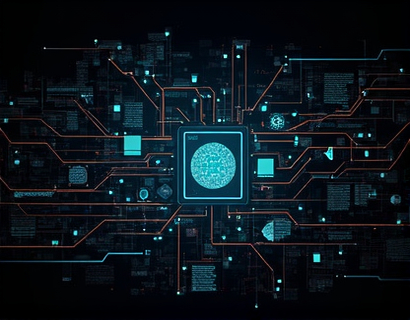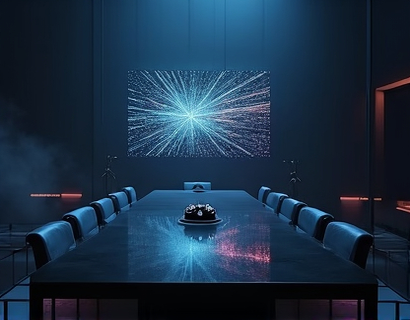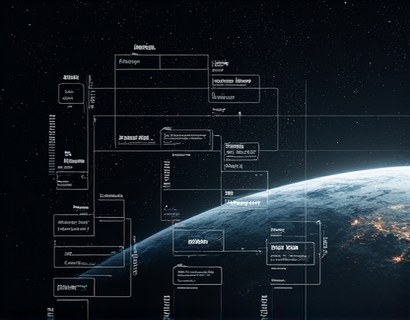Mastering Personalized Link Distribution for Seamless Large File Sharing
In the digital age, efficient file sharing has become a cornerstone of collaboration and productivity. For individuals and teams handling large files, the challenge lies in finding a solution that is both secure and user-friendly. This comprehensive guide delves into the art of personalized link distribution, focusing on a specialized platform designed to streamline large file sharing. By understanding how to leverage unique subdomain links, users can enhance their file distribution processes, ensuring seamless collaboration and effortless transfer.
Understanding Personalized Link Distribution
Personalized link distribution involves generating unique links for each file upload, allowing recipients to access the file directly without navigating through a shared folder or email clutter. This method not only simplifies the sharing process but also enhances security by providing a direct and controlled access point. The core benefit is the ability to manage and track file access efficiently, making it an ideal solution for professionals who frequently share large files.
The Importance of Unique Subdomain Links
Unique subdomain links offer a level of customization and control that standard sharing methods cannot match. When a file is uploaded to a specialized platform, it generates a unique subdomain URL that can be shared with others. This approach eliminates the need for temporary links or complex sharing settings. For instance, uploading a file to a platform and receiving a URL like `example-subdomain.name/12345` ensures that only those with the specific link can access the file, reducing the risk of unauthorized access.
Benefits of Using a Specialized Platform
Utilizing a dedicated platform for large file sharing brings several advantages. Firstly, it provides a user-friendly interface that requires minimal technical knowledge. Users can simply upload their files, generate personalized links, and share them via email, messaging apps, or project management tools. This ease of use is particularly beneficial for teams with members who may not be tech-savvy, ensuring that everyone can participate seamlessly.
Secondly, these platforms often offer additional features such as version control, access management, and sharing permissions. Version control allows users to track changes and revert to previous versions if necessary, which is crucial for collaborative projects. Access management ensures that only authorized individuals can download the file, enhancing security. Sharing permissions enable users to control who can view or download the file, adding another layer of protection.
Step-by-Step Guide to Uploading and Sharing Large Files
The process of uploading and sharing large files using a specialized platform is straightforward and can be broken down into a few simple steps:
- Visit the platform's website and navigate to the file upload section.
- Select the large file you wish to share, typically in ZIP format, from your device.
- Click the upload button to initiate the upload process. Most platforms support large file sizes, often up to several gigabytes, ensuring that even the biggest files can be shared without issues.
- Once the file is uploaded, the platform will generate a unique subdomain link. This link is usually displayed prominently on the screen for easy copying.
- Share the generated link with your intended recipients via email, messaging apps, or any other communication channel.
- Recipients can access the file by clicking the shared link, which will direct them to the platform's download page.
This streamlined process ensures that file sharing is efficient and hassle-free, saving time and reducing the potential for errors.
Enhancing Collaboration with Click-to-Share Capabilities
One of the most significant advantages of using a specialized platform is the click-to-share feature. This functionality allows users to share files directly without the need to copy and paste URLs. When a user clicks the share button on the platform, a preview of the file along with the unique link is generated. This preview can be sent via email or messaging apps, making it even easier to share files.
For teams working on collaborative projects, this feature is invaluable. It eliminates the back-and-forth of sending multiple links or instructions on how to access the file. Instead, team members can quickly and easily access the necessary files, fostering a more productive and efficient workflow.
Security Considerations
Security is a paramount concern when sharing large files. Specialized platforms address this by implementing robust security measures. Each unique subdomain link can be set to expire after a certain period, ensuring that files are not accessible indefinitely. Additionally, users can set permissions to control whether the link is sharable or requires authentication.
Some platforms also offer encryption options for added security. Encrypted links require a password to access the file, providing an extra layer of protection against unauthorized access. This is particularly useful for sensitive documents or proprietary information.
Integration with Existing Tools and Workflows
For professionals and teams already using various tools and platforms, integration is a key consideration. Many specialized file sharing platforms offer integrations with popular project management tools, cloud storage services, and communication apps. This seamless integration allows users to incorporate file sharing into their existing workflows without disruptions.
For example, integrating with tools like Slack or Microsoft Teams enables users to share files directly within these platforms, reducing the need to switch between multiple applications. This not only saves time but also ensures that all team members are on the same page, enhancing overall collaboration.
Case Study: Real-World Applications
To better understand the practical applications of personalized link distribution, consider a scenario involving a software development team working on a large-scale project. The team consists of members located in different parts of the world, and they need to share large code repositories and documentation frequently.
By using a specialized file sharing platform, the team can upload their ZIP files containing the necessary files and generate unique subdomain links. These links can be shared with team members via a group chat or project management tool. Each team member can then access the files directly, ensuring that everyone has the latest version without the hassle of managing multiple files or folders.
Moreover, the version control feature allows the team to track changes and revert to previous versions if needed. This is crucial for maintaining the integrity of the project and ensuring that no critical updates are lost.
Best Practices for Effective File Sharing
To maximize the benefits of personalized link distribution, here are some best practices to follow:
- Use descriptive and clear link names when generating unique subdomain URLs. This helps recipients understand the content of the file without opening it.
- Set appropriate expiration dates for links to ensure files are not accessed after they are no longer needed.
- Utilize sharing permissions to control who can view or download the file. This is especially important for sensitive information.
- Leverage integrations with other tools to streamline workflows and enhance collaboration.
- Regularly review and manage shared links to ensure that only current and necessary files are accessible.
By adhering to these best practices, users can ensure that their file sharing processes are efficient, secure, and user-friendly.
Conclusion
Mastering personalized link distribution is essential for anyone involved in frequent large file sharing. A specialized platform that offers unique subdomain links provides a robust solution, combining ease of use, security, and flexibility. By understanding and implementing the features and best practices outlined in this guide, individuals and teams can significantly improve their file sharing experiences, leading to enhanced collaboration and productivity.